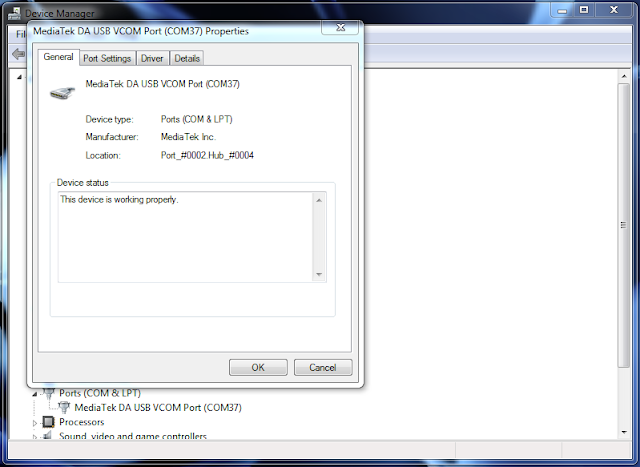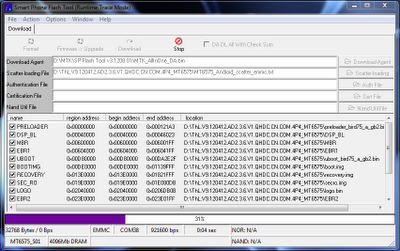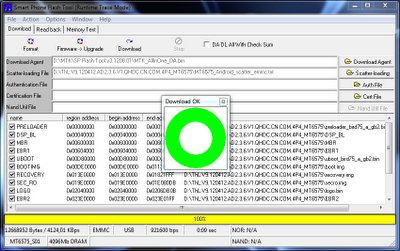Get Android N features on your Lollipop and Marshmallow Devices with “Android N-ify” Xposed Module
Google’s release of Android N earlier this month had us surprised, both with the unexpected release and the new features it brought. However, Android N is a developer preview release only and is available to select Nexus devices only.
But thanks to developer MrWasdennnoch, you now have an Xposed module called “Android N-ify” that promises to bring you the new Android N features to your Lollipop or Marshmallow running device.
The Android N-ify Xposed module currently only supports two features of Android N, but the dev is hopeful to add more Android N features to the module in near future.
Have a look at the currently supported features of the module, plus planned features for Android N-ify Xposed module:
Supported features:
Settings dashboard subtitles
Double-tap recents to switch to last app
Planned features:
Navigation drawer in Settings
Use recents button to navigate through recents
Doze mode even when device is moving
Emergency info on lockscreen
Night mode
New notifications layout
IMPOSSIBLE features (so far):
Multi-window
DPI selector
Data saver
Most probably the new quick settings
You can download the Android N-ify Xposed Module from the official Xposed repository (link below):
Download Android N-ify Xposed Module